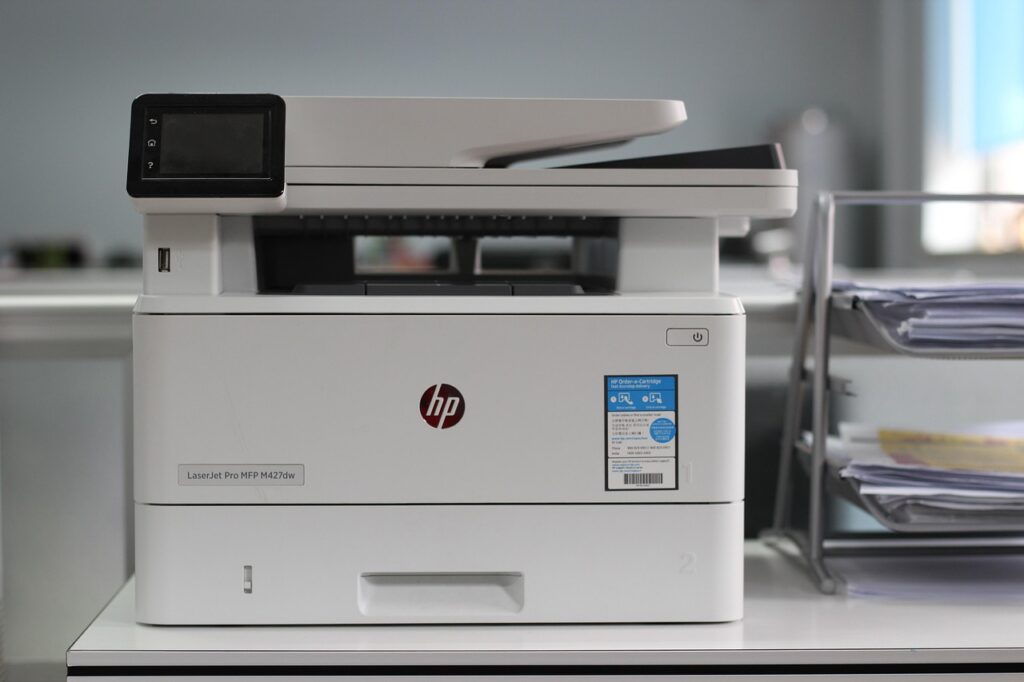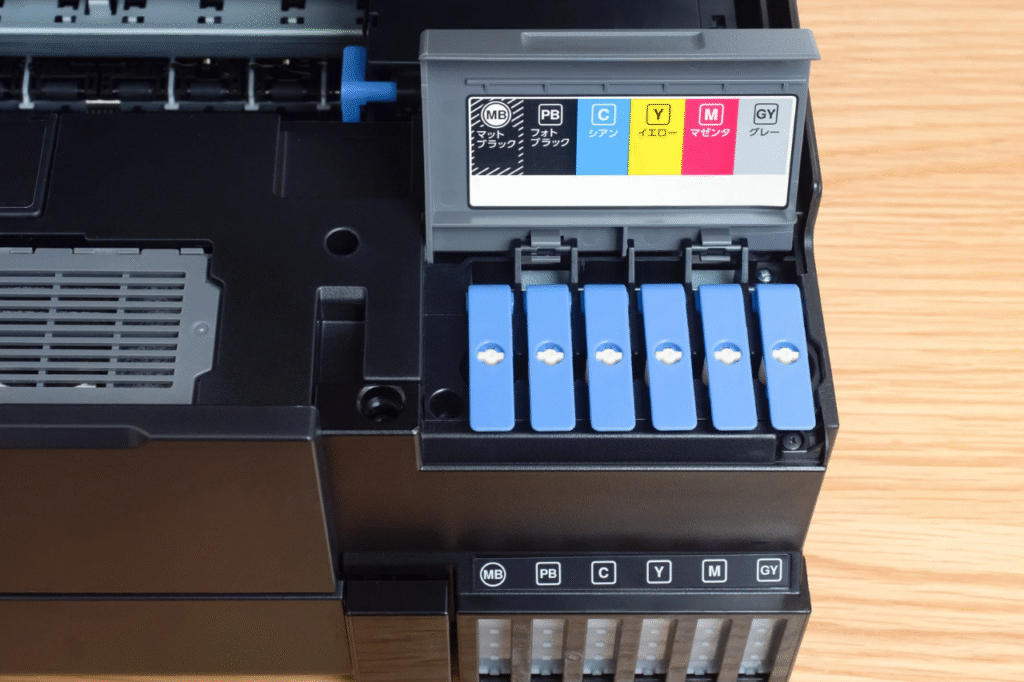Common Printer Error Codes and Their Meanings: A Complete Guide

Printers are essential in offices, businesses, and homes. As they are machines, they are prone to technical glitches. One of the most frustrating issues users face is printer error codes. These codes often appear as numbers or letters on the screen or printer panel, leaving users confused. However, error codes are actually diagnostic tools that help identify the exact issue.
By understanding common printer error codes across popular brands like HP, Canon, Brother, and Epson, you can troubleshoot problems effectively and keep your device running smoothly.
What Are Printer Error Codes?
Printer error codes are alphanumeric messages displayed on the device or computer when something goes wrong. They can indicate problems such as:
- Paper jams
- Software or driver errors
- Printhead or cartridge issues
- Mechanical or hardware malfunctions
Although the codes may vary depending on the brand and model, they generally follow a similar pattern to point you toward the root cause.
Common Printer Error Codes by Brand
HP Printer Error Codes
Error Code 0x6100004a – Paper jam issue. Check the paper path and remove stuck or torn sheets.
Error Code 0x8007007e – Driver or software malfunction. Reinstall the printer driver.
Error Code E3 – Carriage jam. Open the printer, ensure the carriage moves freely, and remove obstructions.
Error Code 79 – Firmware problem. Restart the printer and install the latest firmware updates.
Brother Printer Error Codes
Error Code E50 – Fuser unit malfunction. Power off the printer, let it cool, and restart. Replacement may be required.
Error Code 48 – Printhead or cable issue. Check connections or contact a technician.
Error Code 35 – Paper jam. Remove stuck paper carefully.
Error Code 46 – Ink absorber pad full. Requires replacement by Brother support.
Canon Printer Error Codes
Error Code 5B00 – Ink absorber full. Reset the printer and replace absorber pads.
Error Code 1401 – Printhead error. Reinstall the printhead or replace it if faulty.
Error Code B200 – Serious hardware failure. Power off and seek professional repair.
Error Code 6000 – Paper feed error. Clear obstructions and reload paper correctly.
Epson Printer Error Codes
Error Code 0x97 – Hardware failure. Restart the printer or contact a technician.
Error Code 0x10 – Scanner error. Ensure the scanner lid is closed properly and no obstructions exist.
Error Code 0x9A – Carriage jam. Inspect and remove any blockages manually.
Error Code 031008 – General printer error. Restart and check all connections.
How to Troubleshoot Printer Error Codes
Step 1: Check the User Manual
Your printer’s manual provides detailed explanations of specific codes and how to fix them.
Step 2: Use Online Support Resources
Manufacturers like HP Support, Canon Help, Brother Solutions Center, and Epson Support have detailed FAQs, forums, and troubleshooting guides.
Step 3: Perform Basic Checks
Ensure the printer is powered on, properly connected, loaded with the right paper, and stocked with sufficient ink or toner.
Step 4: Clean and Maintain the Printer
Regular cleaning of printheads, paper trays, and rollers can prevent common errors. Keep your printer dust-free to extend its life.
Step 5: Get Professional Help
If troubleshooting fails, contact customer support or a certified technician for professional printer repair. You can also chat with our expert to get instant resolution.
Conclusion
Understanding printer error codes is the key to quick troubleshooting and smooth printing. Whether it’s a minor paper jam or a complex hardware issue, knowing what the error means can save you time and money. By performing routine maintenance, checking support resources, and calling for professional help when needed, you can extend the life of your printer and ensure hassle-free performance.