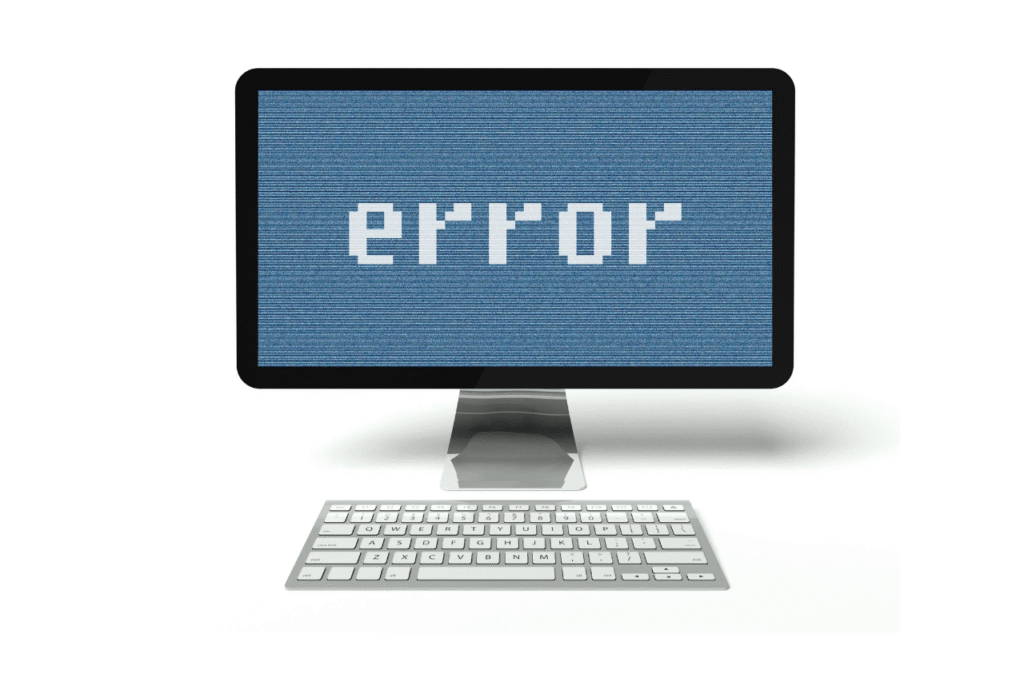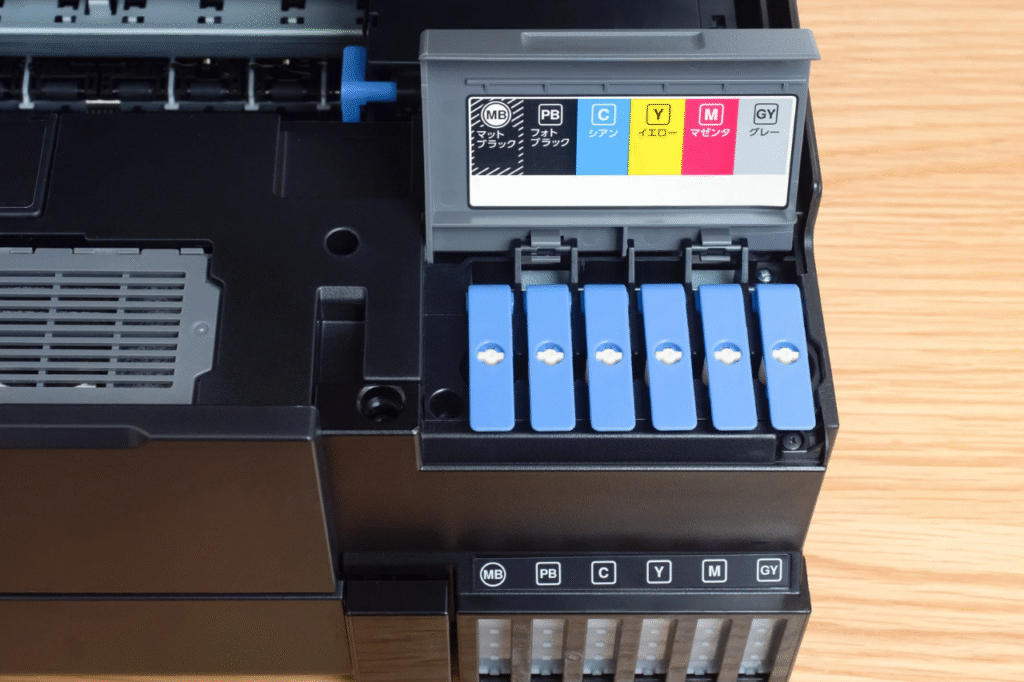How to Extend the Life of Your Printer: Expert Maintenance Tips
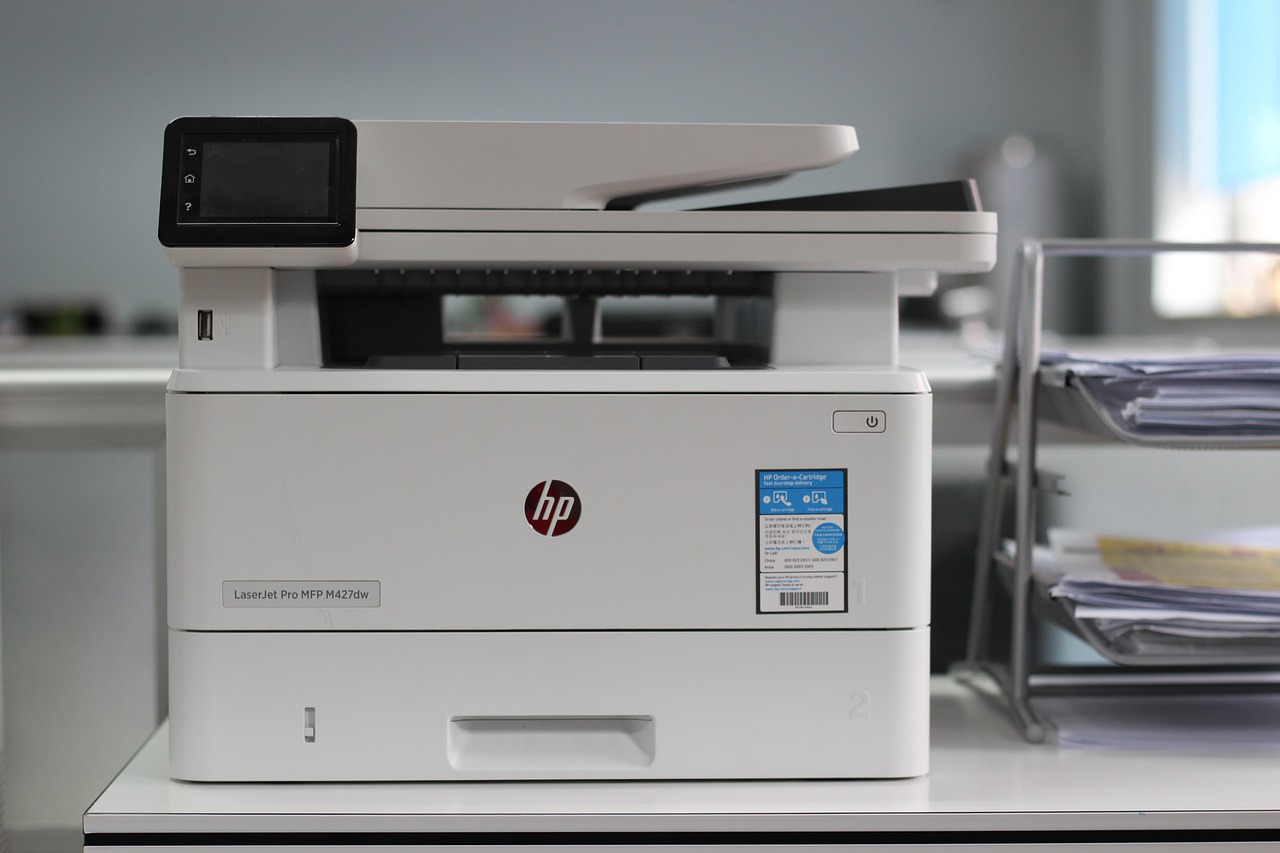
Like any piece of equipment, printers need proper care to function smoothly and last longer. Neglecting routine maintenance often leads to paper jams, ink problems, costly repairs, or even early replacement.
In this guide, you’ll learn proven maintenance tips from experts to keep your printer in excellent condition, reduce downtime, and maximize your investment.
Why Printer Maintenance Matters
Printers handle a lot of work — from important business reports to school assignments and high-quality photo prints. Over time, dust, dried ink, or leftover paper fibers can clog internal parts, lowering print quality and causing unexpected breakdowns.
With consistent care, you can:
- Prevent frequent repairs and service calls
- Maintain sharp, high-quality prints
- Extend the lifespan of your device
- Save money on ink, toner, and replacement costs
1. Keep Your Printer Clean
Dust and debris are among the biggest enemies of any printer. Regular cleaning prevents buildup that leads to errors.
-
Wipe the Exterior
Always power off and unplug your printer before cleaning. Use a soft, damp cloth to remove dust from the surface. Avoid harsh chemicals.
-
Clean the Paper Feed
Remove the paper stack and blow away dust. A can of compressed air or a handheld vacuum works well for stubborn particles.
-
Maintain Print Heads
Inkjet printers are prone to clogged nozzles if left idle. Run the built-in “Print Head Cleaning” option every few weeks and follow up with a test print.
2. Use High-Quality Paper and Ink
Low-quality supplies can damage your printer over time.
-
Choose the Right Paper
Stick to the paper types recommended by the manufacturer. Store paper in a cool, dry place and fan it before loading to prevent jams.
-
Invest in Quality Cartridges
Always use original cartridges or trusted third-party alternatives. Avoid cheap refills as they may leak, clog, or damage the print head.
3. Update Printer Software Regularly
Outdated firmware or drivers can cause printing errors or connectivity issues.
- Check the manufacturer’s website for updates.
- Install the latest drivers to ensure smooth communication between your printer and computer.
- Firmware updates can improve performance, fix bugs, and enhance security.
4. Handle Cartridges with Care
Cartridges are delicate and mishandling them can lead to print issues.
- Follow the manufacturer’s steps when replacing cartridges.
- Avoid touching the copper contacts or print head nozzles.
- Store spare cartridges in their sealed packaging, away from heat and sunlight.
5. Store Your Printer in the Right Environment
Placement affects both performance and durability.
- Keep your printer in a clean, dry space away from direct sunlight.
- Avoid dusty corners, windows, or areas with fluctuating temperatures.
- Place it on a flat, stable surface to reduce vibration and internal misalignment.
6. Use the Printer Frequently
Ironically, not using your printer can damage it — especially inkjets.
- Run a small print job every week or two.
- This keeps ink flowing through the nozzles and prevents clogs.
7. Schedule Professional Servicing
Like cars, printers benefit from periodic expert servicing.
If your business relies heavily on printing, book professional maintenance once or twice a year.
Technicians can deep-clean internal parts and replace worn components before they fail.
8. Avoid Overloading and Misuse
Every printer has a recommended monthly duty cycle (safe number of pages it can handle).
- Check your printer’s manual for its limit.
- Avoid sending massive print jobs if the device isn’t designed for heavy workloads.
- If you print in bulk often, consider upgrading to a business-grade model.
Key Takeaways
With consistent care, you can:
- Enjoy clear, professional-quality prints
- Reduce costly breakdowns and paper jams
- Get years of reliable performance from your device
- Save money on repairs and consumables
Need Reliable Printer Support or an Upgrade?
At Ultracaretech, we don’t just sell printers — we help you keep them in top condition. From expert advice and maintenance services to the latest printer models and accessories, we’ve got everything you need to print with confidence. Chat with our expert now!